Automatic, manual and cronjob based optimization
reSmush.it Image Optimizer supports automatic, manual and cronjob based optimization so you can have all your images optimized in no time. For details on how to configure the optimization cronjob, please see this article.
Optimization formats
reSmush.it Image Optimizer can optimize PNG, JPG, GIF, BMP and TIFF images up to 5 MB for FREE.
Image quality level
You have the flexibility to select between 5 image quality levels and even manually set the image quality factor with a filter, ranging from 0 (lowest quality) to 100 (highest quality), based on your desired level of optimization.
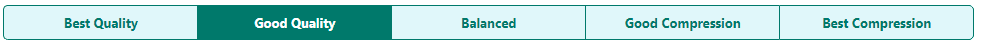
To manually adjust the image quality factor using a filter, please add the following line to your theme’s functions.php file, or use a plugin such as Code Snippets. Replace the value 90 with your desired value:
add_filter( 'resmushit_image_quality', function() { return 90; } );JPEG comparison


PNG comparison


EXIF data
By default, EXIF data is stripped from images. However, it can be preserved if necessary (refer to API documentation).
Backups
Our plugin saves backups by default, so you can easily restore your images if you don’t like the quality after optimization. These backups are saved in the same directory as the optimized images and have the -unsmushed text in the filename. You also have the option of not saving backups or even removing them, but we generally recommend saving backups for the reasons mentioned in the following article.
Statistics and logs
Our plugin creates statistics and logs for your optimized images, so you can take a closer look at which images have been optimized and see the image size before and after optimization. The logs are normally located in /wp-content/uploads/resmushit.log. Logging can be activated by adding the following constant into the wp-config.php file:
define( 'SHORTPIXEL_DEBUG', 4 );Libraries used
reSmush.it offers FREE image optimization for the most common file types (PNG, JPG, GIF, BMP and TIFF). With the help of various algorithms, the file size can be reduced by up to 80%:
- PNGQuant to remove unneeded parts from PNG files. PNGQuant is a lossy compression library for PNG images. This library preserves full alpha transparency. See www.pngquant.org for more information.
- JPEGOptim provides lossless optimization (based on optimizing the Huffman tables). Along with JpegTrans, mozjpeg and jpegrescan, JPEGOptim is one of the most efficient libraries for JPG conversion. You can find more information at github.com/tjko/jpegoptim.
- OptiPNG is based on PNGCrush and also contains parts of the PNGRewrite code for palette rewriting. In contrast to PNGCrush, all attempts are made in memory and some image resizing is done automatically. It’s a PNG reducer used by many online optimizers. You can find more information at optipng.sourceforge.net.